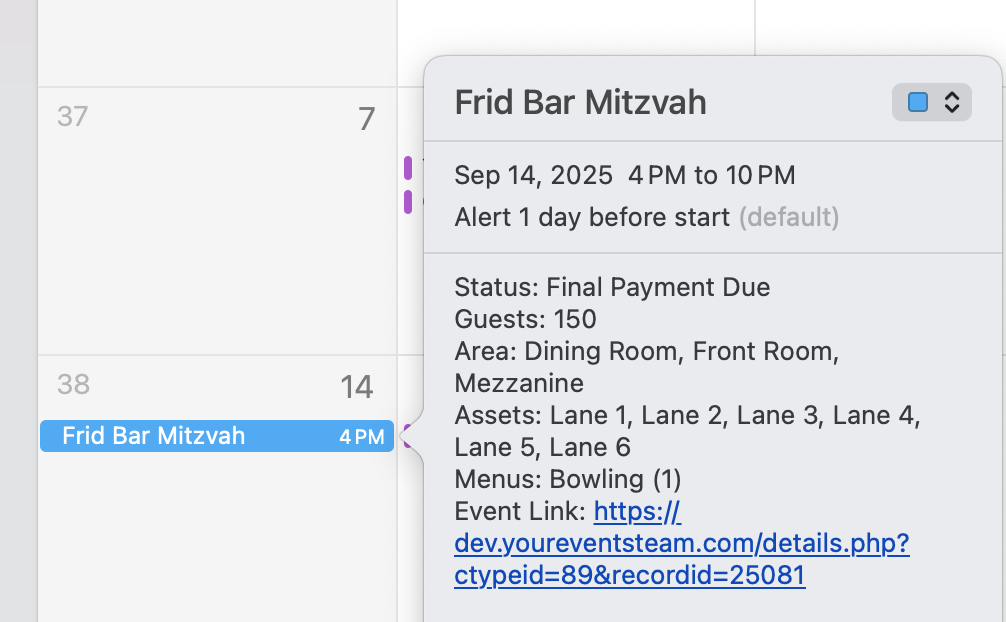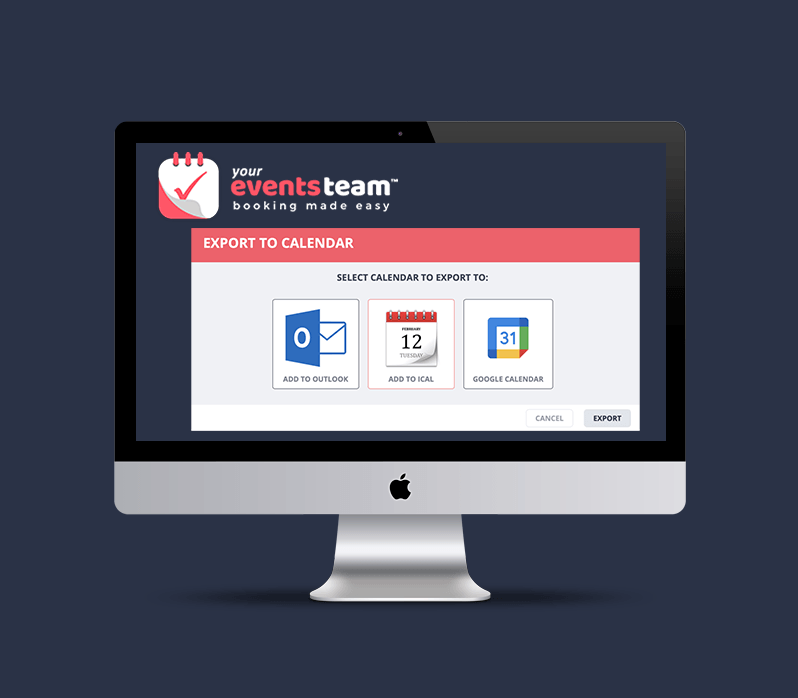EXPORT EVENT CALENDAR TO YOUR OWN CALENDAR
The Event Calendar will now sync to your Apple, Outlook, Google or other Calendars via ICS Subscription Links. Use the new “Export” button” on the bottom of the event calendar. When exported, an ICS Calendar Subscription link will be generated per user, per location. If that user is deactivated in YET, the subscription link will be deactivated as well.
When successfully set up, all non-canceled events on the YET Calendar will push into your calendar. The following information will be contained: Event Date, Start Time, End Time, Event Status, Guest Count, Areas, Assets, Menu Names and a Clickable link to event.
Calendar Sync Sample